Recently Apple launched a beta version of their newest mobile OS, iOS 7 at the WWDC 2013. Apple has managed to inspire their users by changing the UI of the OS. Instead of Apple’s famous shiny and glossy look they have tried to integrate flat design interface with iOS 7. Apart from the UI the most discussed feature of iOS 7 is it’s control center. It allows you to control most of the basic functions on the device like Airplane mode, Bluetooth, Wi-Fi, sound, brightness, location etc.
These features together make an awesome OS. iOS will release in next September. But what about Android users ? If you ever wanted to get iOS7 look and feel on your Android device, here is how. We are going to discuss how to get the iOS 7 control center and iOS 7 theme for your Android device.
How To Get iOS7 Style Control Center for Android Phones
iOS 7 control center has many features. You can control almost all most needed functions on your iPhone. It allows you to quickly access the settings and most commonly used functions like Airplane mode, Wi-Fi, Bluetooth, Volume, Brightness, location and etc. Now you can get a control center for your Android phone which is functioning like like that.
You just need to install “Control Center” app. Currently I can’t find the app from the play store. But you can find plenty of ways to download the app. Please refer the link at the bottom of this post. However this is a great app which enables you to toggle Wi-Fi, mobile data, flashlight, Bluetooth, Airplane mode, Orientation, Brightness, Media and ringer volumes and many more functions.


Before you can use this install the app and open it up. Tap on Start Service to enable the control center. You can select right, left or middle bottom of the screen for get the control center up by selecting a position in Touchable Area.
How To Get iOS7 Theme for Android Phones
Now we are moving forward to get the iOS theme for our Android device. iOS 7 Theme HD Concept 8 in 1 is the app we need to use for accomplish this task. Unfortunately this is not a free app.
It will cost you 0.99$. iOS 7 Theme HD Concept 8 in 1 is not a app that can work alone. It will need a launcher app like Go Launcher, Nova Launcher or a app that can customize icons and extra features of your phone. As far as I feel Go Launcher works well for me.


Actually this is a theme that can work with,
- Nova Launcher
- Apex Launcher
- ADW Launcher Ex
- Go Launcher EX
- Free ADWLauncher
- Compressed HD Go Launcher (icons only)
- Launcher Pro
- Winterboard
- Smart Launcher
- Action Launcher Pro
- Wallpaper design and resolution

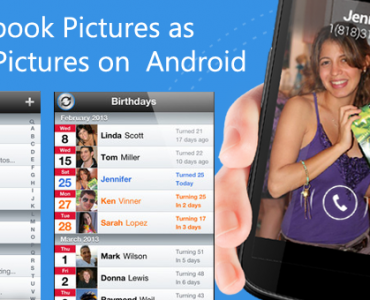






















Add comment