If you have noticed an increase of memory usage in recent Mozilla Firefox versions there are few tricks to Reduce Firefox Memory Usage. As you continue using Firefox overtime it gets slow. This is caused because add-ons you install, cache files and other Firefox memory leaks. Further, in latest Firefox releases is a noticeable increase of memory consumption. If you search Mozilla add-on directory, you will find some extensions for reduce Firefox memory usage. But installing another add-on is not quire appropriate in this case. So here we are going to discuss how to reduce Firefox memory U Sage without any add-on or without reinstalling Firefox.
Before we try following tricks it would be great if you can backup your current profile. So if anything goes south we can get back to the original state. To do so there are many software available for free. But I would recommend you to use MozBackup.
Reduce Session History in Firefox
Firefox remembers your page navigation order. It allows you to navigate among websites using Back and Forward buttons of the browser. These values are saved under browser session history.
It remembers up to 50 entries. Normally we do not hit 50 times on the back button right? So it is not an harm to reduce this number to something bellow 10.


- Type about:config in the Firefox address bar. (and yes, promise to be careful)
- Search for browser.sessionhistory.max_entries
- Double click on the value 50 and change that to a value bellow 10.
Reduce Memory Cache in Firefox
Another way to Reduce Firefox Memory Usage is by reducing Firefox memory cache. Firefox uses PC’s physical RAM to cache web pages as you browse the web. If your PC does not have enough space available for a larger cache, you can either disable caching or assign a fixed value for cache.
- Type about:config in the Firefox address bar.
- Search for browser.cache.memory.enable
- If you really want to disable caching abilities double click on true to set it false.
But I would recommend you to keep it as it is and assign a fixed limit to caching. So Firefox would not exceed that limit.
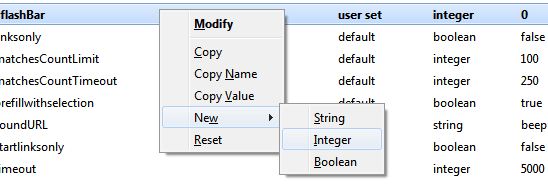
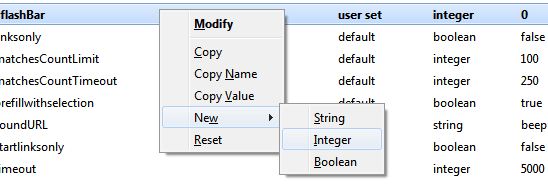
- Type about:config in the Firefox address bar.
- Right click on the windows and select New ► Integer.
- Enter the Preference name as browser.cache.memory.capacity
- Set maximum RAM that you allow Firefox to use in KB.
Idle Firefox When Minimized
Firefox keep using your RAM even when minimized. You can override this default setting. But keep remember if you do this it will take little extra time to restore the browser back.
- Type about:config in the Firefox address bar.
- Right click in the window and select New ► Boolean.
- Enter config.trim_on_minimize
- Set the value as true
Bottom Line
In addition to all above tweaks for Reduce Firefox Memory Usage you can try following habits too. First of all, remember to use up to date version of Firefox. And use small number of add-ons. If you have not enabled hardware acceleration in options Enable hardware acceleration. This article from the Mozilla Knowledge base has some suggestions too.
Also you can read more about Firefox configuration options here.




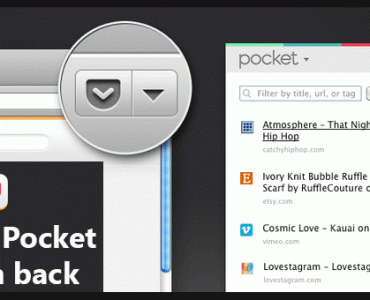




















Google AdBlock and Firefox…turns out AdBlock consumes a large amount of memory, not Firefox. And not much can be done about it.
How can it be AdBlock causing the large amount of memory. I am not saying your statement is false, but i am not readily convinced at this stage that AdBlock is the major culprit in how wild the latest FF versions are in RAM consumption.
I have the same operating system installed on two SSD drives and i switch between these for a specific reason…
My July 2015 version of Firefox fills up much more, and subsequently reaches the something around 1.5 or 1.6GB RAM threshold point of crashing. My version 28 FF ( Over a year old i think), which only ever really fills up the ram through Google maps, or sometimes crashes from Adobe PDF files for whatever reason…
I have Adblock on both systems, and even have two additional addons on the more older less RAM consuming 28.0 firefox…
I have heaps of browsers and heaps of tabs in each browser open. Usually separating different things or categories i am working on at any one time… not sure if modern FF handles these differently in comparison to older version.
I am not criticizing FF, as i really would like to see it working better in this department.
thanks dis damn using big space of ram
lk tips apahu wada naha firefox 43.0.1 update ekath ekka eka hadanna barida