Playing media has become a major use of personal computers among people. Apart form other stuff we spend a lot of time in front of the computer watching movies or TV series. This is a good way to enjoy your leisure time. Recently I published an article about Best Media Center Software For Windows. But if you need only a media player this post is for you. As you already know there is a vast number of media formats out there. Sometimes it is bit of a challenge to find a tool to working with all these software. Some people do not like to give up their favorite media player while others seek for a powerful tool. In this post I have mentioned 5 Best Free Media Players for Windows.
VLC Media Player


This is the most popular and well known software among other media players. VLC is a free open-source software which has the ability to play any kind of media format that you can imagine. This is a powerful tool with a lot of extra features such as interactive zooming, video capturing, blurring, and mirroring images.
The interface of this software is simple yet you have to dig in to the settings if you want more customizations. Apart from playing media VLC also can help you with bookmark and save playlists, storing local media, podcasting, streaming and listen to Internet radios.
[button link=”http://www.videolan.org/vlc/index.html” style=”download” color=”teal” window=”yes”]Download Now[/button]Winamp


Nullsoft is a big name in media industry. Now they have developed their very-old media player significantly. Winamp is very powerful and very functional software that you can download without spending money. The most interesting fact of this software is it has add on support which allows you to extend the functionality as you wish. Like VLC, Winamp also can stream audio and listen to internet radio channels using it’s built in browser.
[button link=”http://www.winamp.com/” style=”download” color=”teal” window=”yes”]Download Now[/button]Media Player Classic
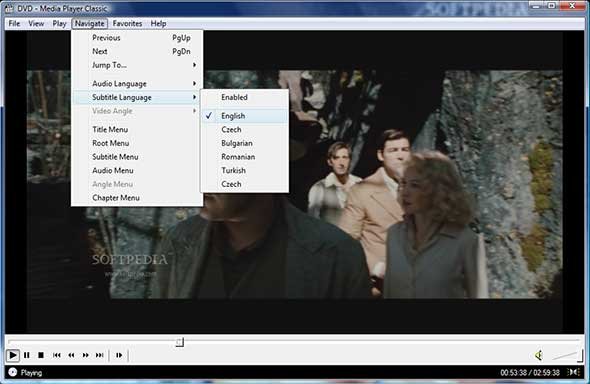
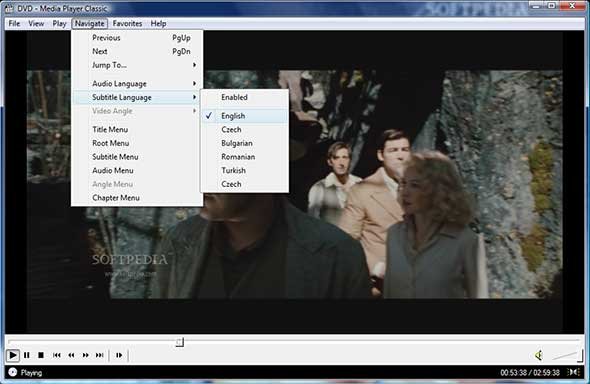
As the name suggests this is a classic version of Windows Media Player. If you have used Windows 98 you must remember its media player. This software has the same look yet compatible with massive number of media formats. Media Player Classic is free and lightweight software. So you can not expect very powerful customization options. If you are looking for a powerful minimalistic media player take a look into this one.
[button link=”http://download.cnet.com/Media-Player-Classic/3000-2139_4-10518778.html” style=”download” color=”teal” window=”yes”]Download Now[/button]KMPlayer


If Media Player Classic is ultra simple and you don’t like it use KMPlayer. This is also one of Best Free Media Players for Windows and kind of a light software without any unnecessary features. But it has more features and customization options than Media Player Classic. KMPlayer has a attractive and easy to understand user interface. Like other software in this list this tool can also play the all kind of media you can imagine right now. While playing videos you can enjoy video filters and screen capture utility.
[button link=”http://www.kmpmedia.net/” style=”download” color=”teal” window=”yes”]Download Now[/button]GOM Player
Fed up with boring interfaces of media players ? Here is the media player for you. Unlike other software in my list GOM player has the most attractive user interface. Not only the UI the player has attractive features too. Normal, High-Quality, and TV Output modes of this soft6ware allow you to transform the player for the situation. With the codec service you can download codecs and play any kind of media format. There are lots of extra features like custom skins, adjusting the audio mode and subtitle size.
[button link=”http://player.gomlab.com/eng/download/” style=”download” color=”teal” window=”yes”]Download Now[/button]
























good….
but i like if JetAudio is there…
as it is better than WinAmp, imo….
My list from top to bottom
MPC-HC
VLC
JetAudio
PotPlayer (from Original Author of the KMPlayer)
KMPlayer
http://www.videohelp.com/tools?toolsearch=Player&submit=Search&convert=&s=&orderby=Rating&hits=25
🙂
Winamp is being closed/canceled by AOL on Dec. 20th.
Useful post for Free Media player finders. My favorites are KMPlayer and VLC. I’m using both of them and I like KMPlayer much when watching movies,
Because, KMP displays the English Subtitles neater and bigger fonts.
i for me the best is vlc.
Forgot to mention about Pot Player
Salam
I think QQ player is the best because it is light and complete player
try this player
i think that window media was best
JET-AUDIO is the best
A good list of best media player. I use KMPlayer that performs well but show annoying adds. VLC and GOOM players are good. If anyone with to get this media player then here are those http://filebirds.com/category/… . Winap is good for audio.
VLC and Macgo are the best choices.