Ever feel lazy to reduce your computer’s volume by clicking the volume control button on the task bar ? Or Are you are bored with the standard look ? Then you can install this software and control the volume like a boss. You can customize the appearance of the volume control by changing the skins. There are many beautiful aero skins available.
Most Interesting part of this story is hot keys. you can volume up, volume down and mute using just only keyboard or middle mouse button. At the end of the post you can download this software.


As you can see this software called 3RVX. After you install it your can go to task pane and right click on 3RVX icon and select settings for configuration.
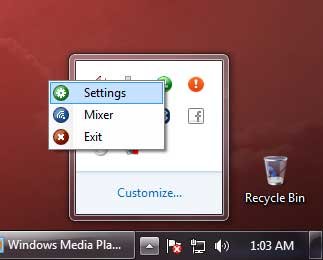
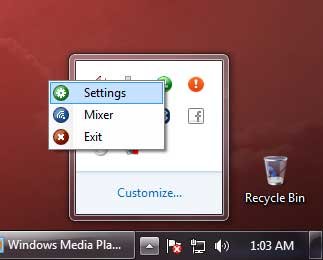
In the General tab you can check Run on Windows startup to run this program on every time you start the computer.


As you can see on the Hot Key tab, it is already configured. If you want you can change them.
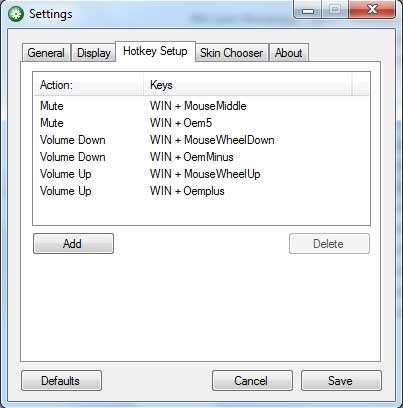
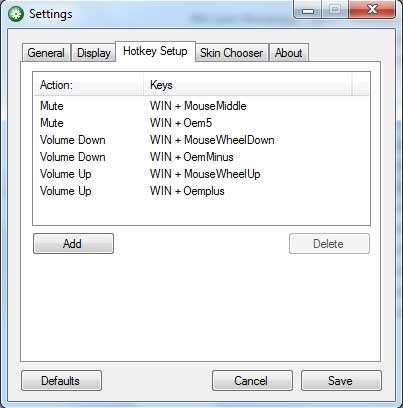
Go to desktop and scroll up the middle mouse button while holding the windows key on the keyboard. Then you can see a volume control.
As mentioned above you can easily customize the appearance using Skin Chooser.
This software compatible with Windows 7, Vista and Windows XP Supports both windows 32bit and 64bit version. If you use Windows XP this software require minimal Microsoft .NET Framework version 2 installed in your computer.
























Add comment